Hi all
Neither my rear speakers or antenna are working.
2nd gen 3ltr with a stock head unit.
All the fuses check out and the plugs are still factory.
my searching has turned up 3 likely causes: damaged loom, antenna relay, broken head unit.
Is there anything else it could be and is there a way to bypass the antenna relay to get the amps to work?(I dont listen to the radio anyway)
Thanks
Ollie
Neither my rear speakers or antenna are working.
2nd gen 3ltr with a stock head unit.
All the fuses check out and the plugs are still factory.
my searching has turned up 3 likely causes: damaged loom, antenna relay, broken head unit.
Is there anything else it could be and is there a way to bypass the antenna relay to get the amps to work?(I dont listen to the radio anyway)
Thanks
Ollie



 when I get a new headunit ill wire it up properly.
when I get a new headunit ill wire it up properly.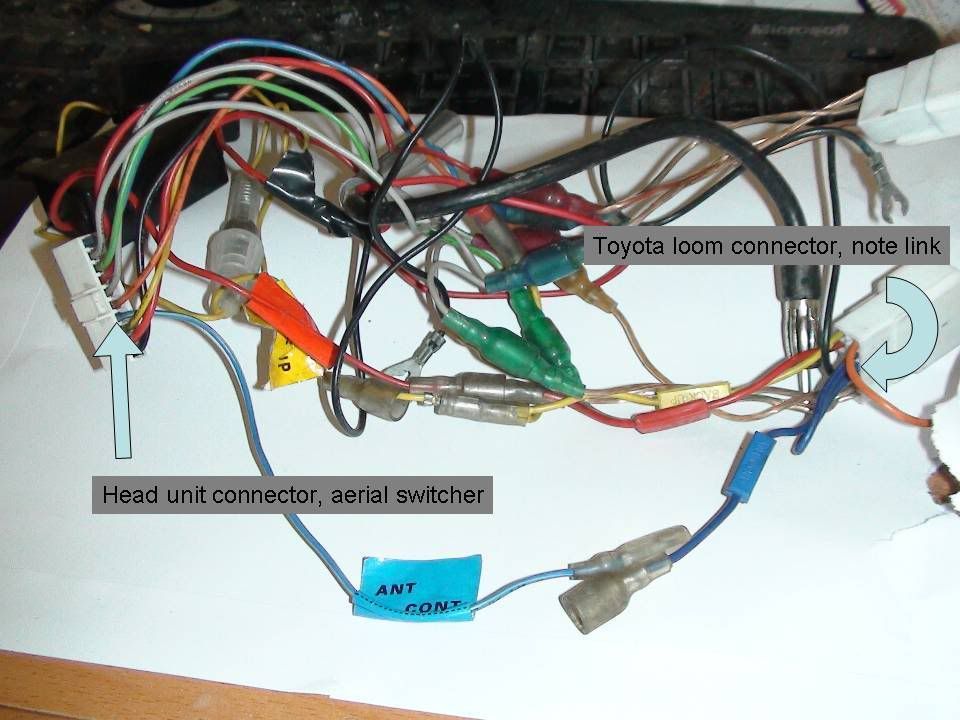
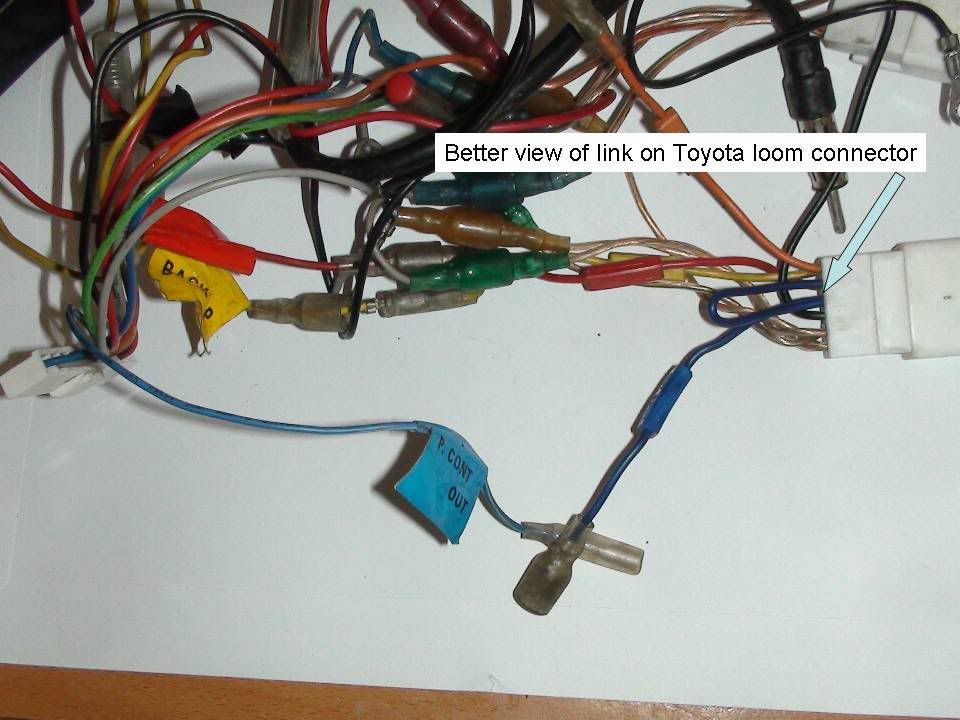
 . The wires on the other side of the plug to the blue ones on your pic are the ones not getting any voltage from the head unit.
. The wires on the other side of the plug to the blue ones on your pic are the ones not getting any voltage from the head unit.
Comment