Not a Surf related problem but I know there are a few guys on here who are good with computers.
My daughters laptop has a screen fault after it powers up. There are horizontal lines running across the screen where there is any major grapic detail (see pic 1).
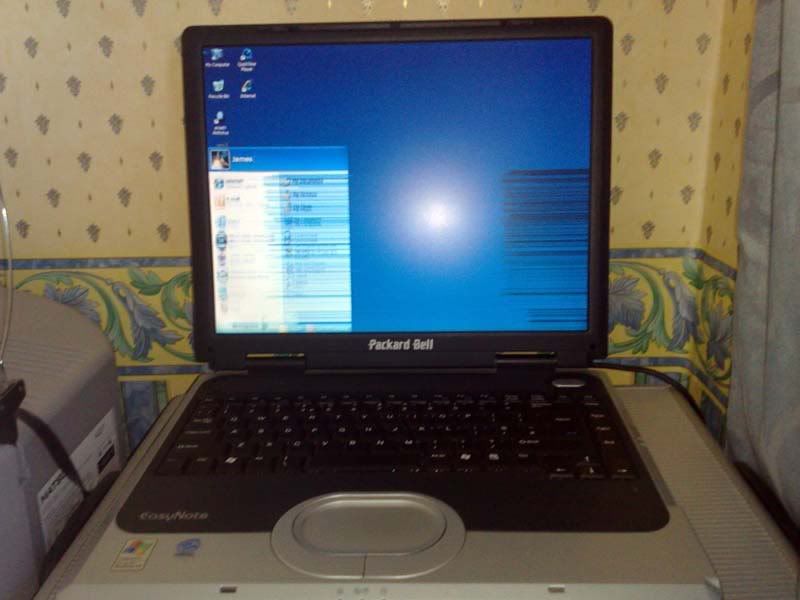
However after 20 to 30 minutes this clears and the screen is as normal (see pic 2)
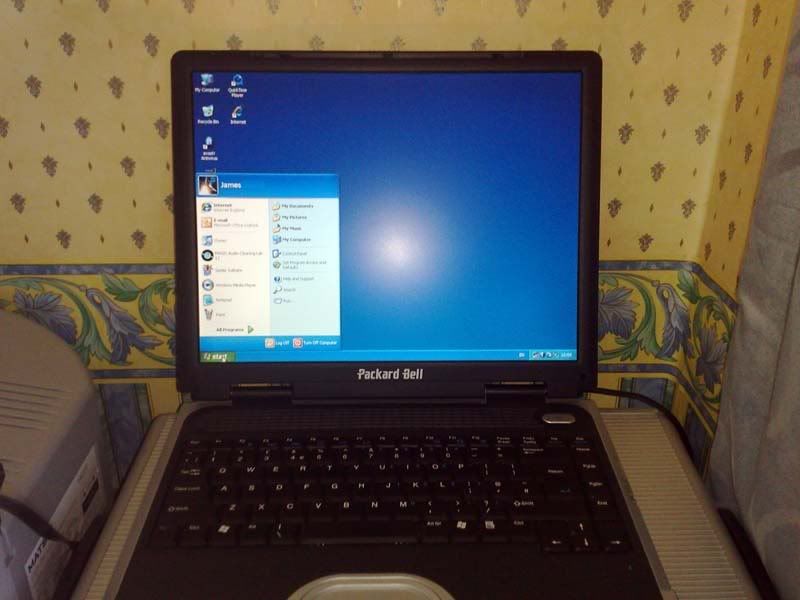
The picture is fine when plugged into an external monitor. I don't think it is a video card, memory or screen fault but have a feeling that it may be the screen inverter, which may point to the fact that the screen is okay once the inverter warms up. Can anyone confirm this or am I way off?
Thanks for any help.
My daughters laptop has a screen fault after it powers up. There are horizontal lines running across the screen where there is any major grapic detail (see pic 1).
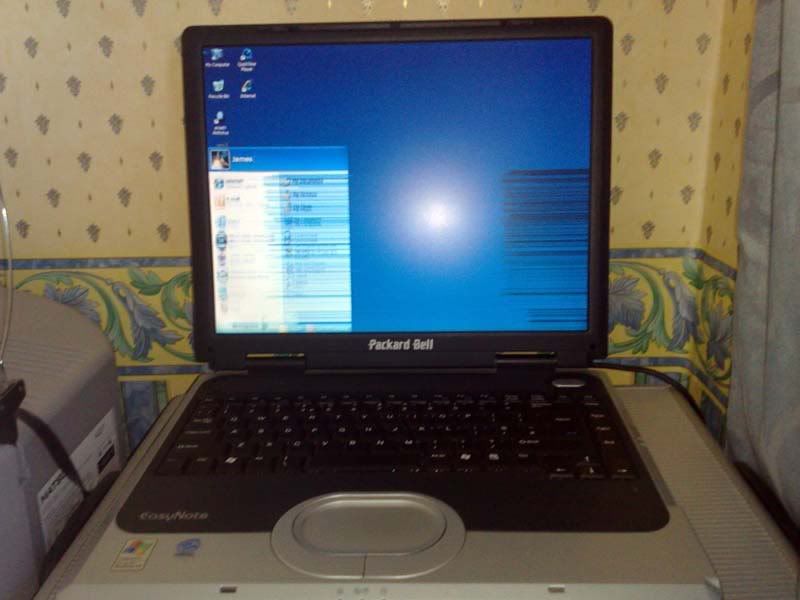
However after 20 to 30 minutes this clears and the screen is as normal (see pic 2)
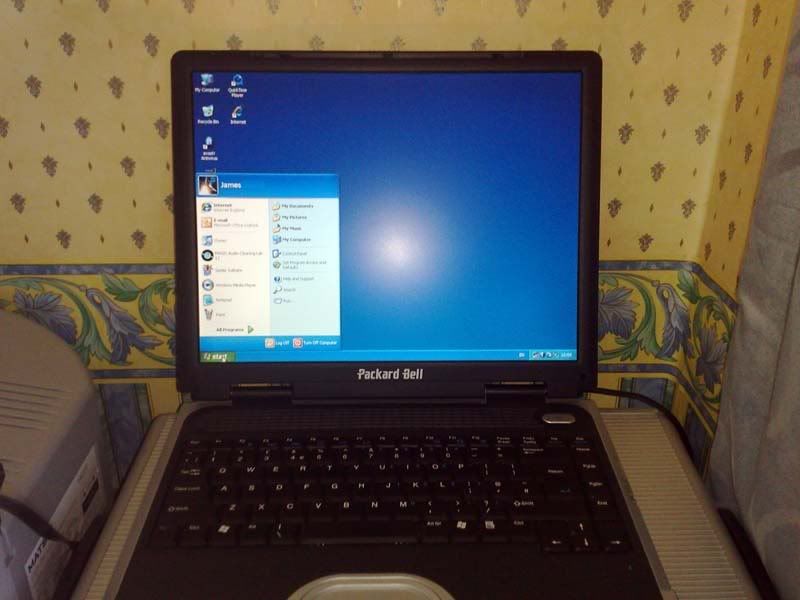
The picture is fine when plugged into an external monitor. I don't think it is a video card, memory or screen fault but have a feeling that it may be the screen inverter, which may point to the fact that the screen is okay once the inverter warms up. Can anyone confirm this or am I way off?
Thanks for any help.




Comment