Help! Calling all computer experts out there......we left the other PC on as the disk was defragmenting and went back to it after returning home from paintballing and it won't boot back up. It makes an intermittent alarm noise which goes on for about 5secs a time and the screen remains blank. I've tried pressing ctrl alt and delete, nothing, the monitor, keyboard and mouse are all fine. Is this terminal???
Announcement
Collapse
No announcement yet.
Our kids PC has died and we don't know why
Collapse
X
-
Originally posted by WoodzieHelp! Calling all computer experts out there......we left the other PC on as the disk was defragmenting and went back to it after returning home from paintballing and it won't boot back up. It makes an intermittent alarm noise which goes on for about 5secs a time and the screen remains blank. I've tried pressing ctrl alt and delete, nothing, the monitor, keyboard and mouse are all fine. Is this terminal???
Switch off the mains power to the PC (pull the plug) leave for 30 secs re-connect and restart the PC.
I'm no expert by the way!
-
As long as there isn't any data being written to the hard drive, and as a last resort when all else fails, it's normally okay to do a hard power down.Originally posted by RodLeachIf mine messes me around, I turn it off on the button on the tower... Just give that a shot.
I know someone will come along an say thats bad - but lifes to short to be waiting for a computer to make up its mind!
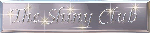 'Tis better to sting than to be stung!
'Tis better to sting than to be stung!
Comment
-
Hmmm, no hard drive light eh? May be a hard drive crash while defraging ,but then again the hard drive light normally only illuminates when the hard drive is being accessed. Do you have another computer at hand where you could mount the hard drive as a slave just to check that it is functioning?Originally posted by WoodzieNo that didn't work and we have lost the hard drive light as well
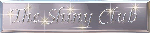 'Tis better to sting than to be stung!
'Tis better to sting than to be stung!
Comment
-
thats beoynd me .........wiggleing things are my limitOriginally posted by CopycatHmmm, no hard drive light eh? May be a hard drive crash while defraging ,but then again the hard drive light normally only illuminates when the hard drive is being accessed. Do you have another computer at hand where you could mount the hard drive as a slave just to check that it is functioning?
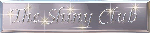 www.daemon4x4.org
www.daemon4x4.org
Comment





Comment