Few ways to post pics.
This first method allows you to upload a pic to forum but the size is restricted so the host server doesn't get overloaded with image files that are too big.
When you wan to reply to a post or start a new thread you can enter text in the white box, further down the page is this. Manage Attachments button.
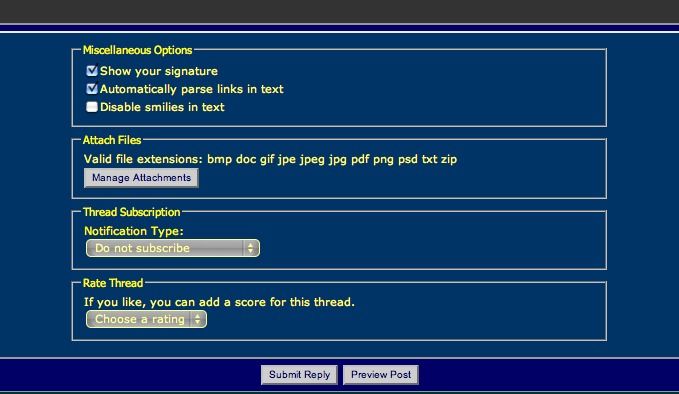
You click this and then you see this wee box pop up. You choose the file you want to upload from your computer and then submit. It's a bit clunky and limits the size of attachment.

A better way to do it is through photobucket. Once you have uploaded you pic to photobucket you can choose to Share Link to the pic you want to share.
Choose Img Code from list (the bottom one) when you click the box containing the code it copies the code, then you can paste it into your reply, like I have done here.
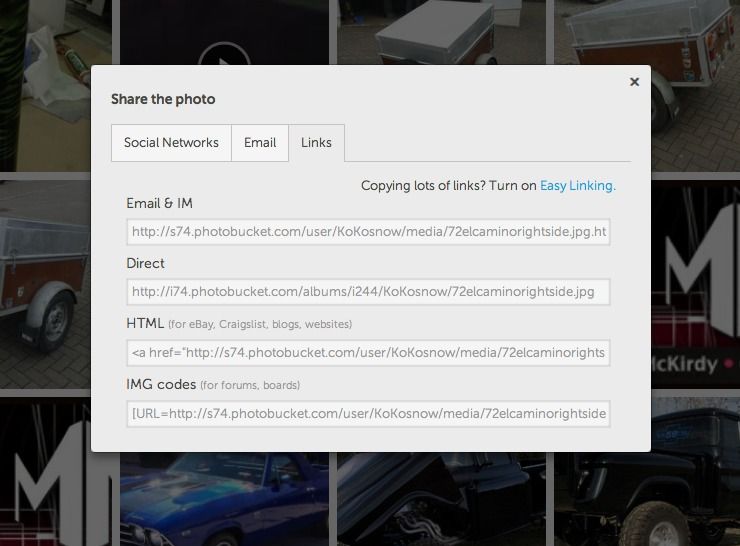
This first method allows you to upload a pic to forum but the size is restricted so the host server doesn't get overloaded with image files that are too big.
When you wan to reply to a post or start a new thread you can enter text in the white box, further down the page is this. Manage Attachments button.
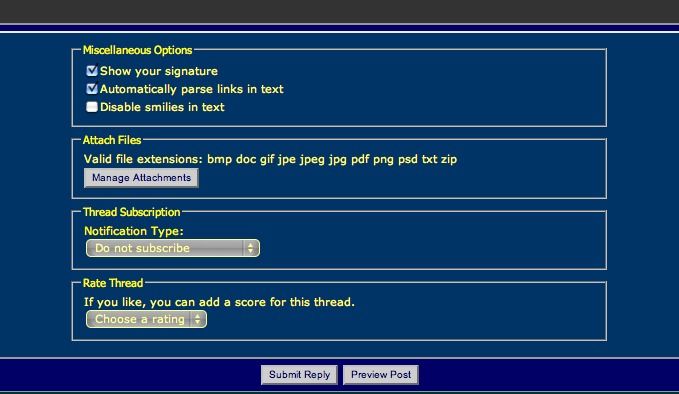
You click this and then you see this wee box pop up. You choose the file you want to upload from your computer and then submit. It's a bit clunky and limits the size of attachment.

A better way to do it is through photobucket. Once you have uploaded you pic to photobucket you can choose to Share Link to the pic you want to share.
Choose Img Code from list (the bottom one) when you click the box containing the code it copies the code, then you can paste it into your reply, like I have done here.
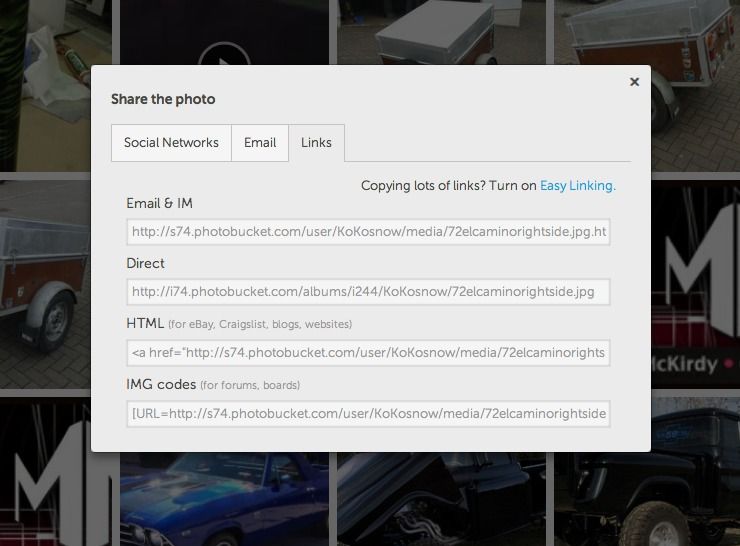


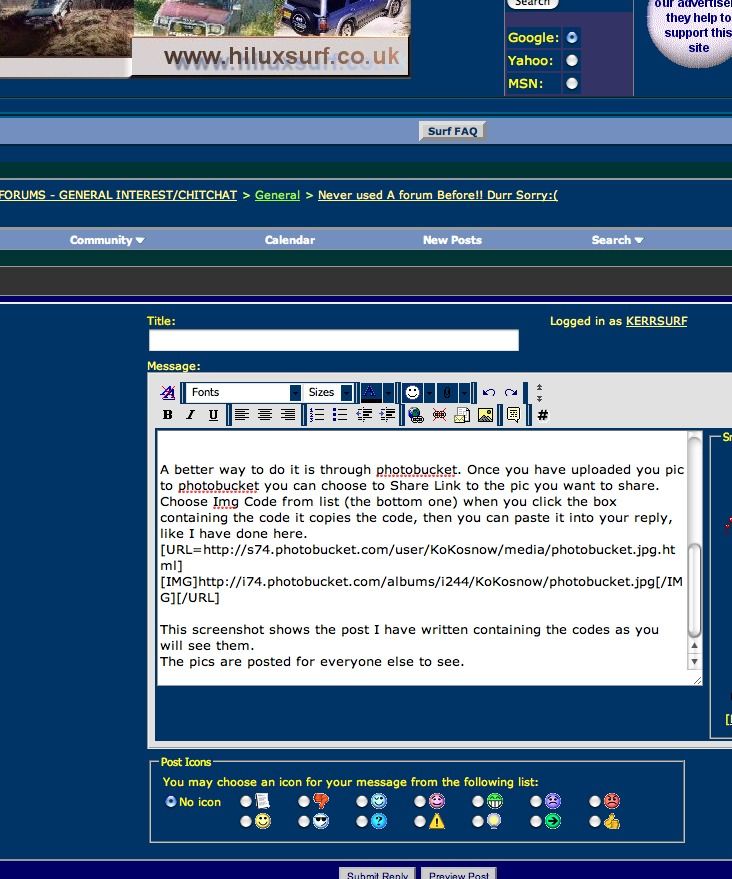
Comment